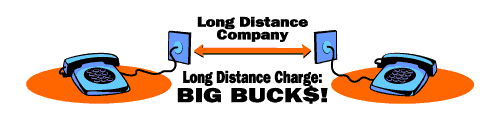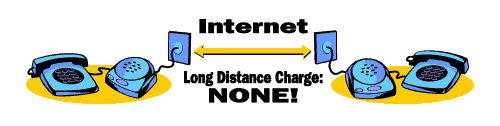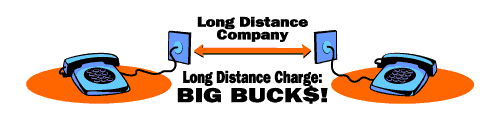
With traditional long distance calls, you pay your long distance company for each minute you're on the phone.
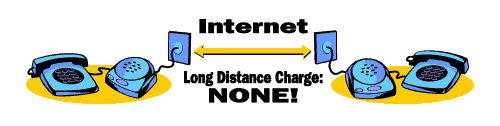
Voice device calls go through the Internet. Since no single company owns the Internet, you don't pay by the minute, so you can talk as long as you want and the call costs the same -- FREE!
The voice device connects to your telephone, just like an answering machine. When you make a call, the Voice device can re-route your call through the Internet instead of using long-distance. No long-distance, no per-minute charges.
The person you're talking to must also be able to make calls over the Internet. The best solution is to use another voice device. They may also use a multimedia computer with Internet telephony software. Both types of connections are outlined below. |